Upgrade Guide: Transform Your Phrozen Transform RGB to MONO Fast Version
Introduction
Hello everyone, I'm Mike from Xpiens. We've noticed many of our friends in the 3D printing community asking about upgrading the Phrozen Transform RGB standard version to the MONO Fast version.To make this process more user-friendly, we've compiled an easy-to-follow upgrade guide.
Why Upgrade?
Upgrading to the Phrozen Transform MONO Fast version brings enhanced printing speed and quality, making it a worthy investment for any 3D printing enthusiast.
What You'll Need:
- EDP Screen Connection Cable


Step-by-Step Upgrade Guide:
1. Preparing Your Printer
Carefully remove the black tape from the original screen to expose the RGB screen and groove. Remember, this tape is light-shielding and anti-static; handle with care to avoid screen damage.
2. Disassembling the Old Components
Disconnect the screen interface cable. Use a screwdriver to remove the screws fixing the installed groove. Store these parts safely as they are crucial for later steps.
3. Installing the New Components
Remove the RGB screen, groove, and driver board module. Replace it with the new HDMI driver board. Ensure the interface matches the original.
Tip: Take photos beforehand to record the placement of the original screen driver board. Install the screen connection cable. Place the MONO LCD screen on the groove and connect it properly.
4. Reassembling
Secure the groove. Reapply the black tape to the original areas for light-shielding and anti-static purposes.
5. Slicing Software and Printing Parameters
For those seeking more details, please visit LINK for a comprehensive walkthrough.
Now, Your Upgrade is Complete!
Post-Upgrade Tips
Join our Facebook community to discuss slicing software settings and printer parameters for different resins and printing objectives. We encourage you to share your upgrade experiences and any additional tips you might have discovered.
Your input is invaluable to us. If you find any aspect of this guide lacking or have additional insights, please let us know. Together, we can make 3D printing easier and more enjoyable for everyone.
Conclusion
Thank you for following this guide by Mike at Xpiens on upgrading the Phrozen Transform RGB 3D printer to the Fast version.Your feedback and contributions are what make our community great.
Subscribe to Xpiens to learn more about the latest news in the 3D printing industry
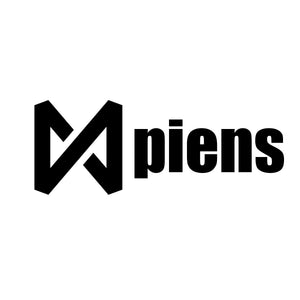










Leave a comment
Please note, comments need to be approved before they are published.